It is very common for a club to organize a competition annually that uses the same event schedule every year. This article describes how you can re-use the database from last year when setting up the upcoming meet in Swimify Meet Manager so you do not have to re-enter all the events every year.
To reuse an old database you must do the following steps:
Start Swimify/WinGrodan 2 Admin. If you already have a backup file of the old database you can skip to step 5 below.
Open the old database from last year that has the correct events and event order.
Make a backup of the database by opening the menu, clicking on Backups and then click on the button named “Backup database”.
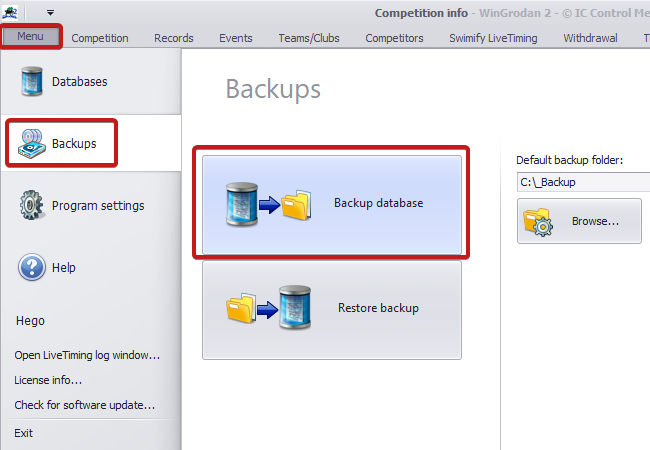
In the file window you select the folder and name of the backup file and click Save. You should now have backup file of the old database from last year.
Create a new database file that will be the database for your upcoming competition by opening the menu, clicking on the section Databases and then clicking on the button named “Create new database from backup file“.
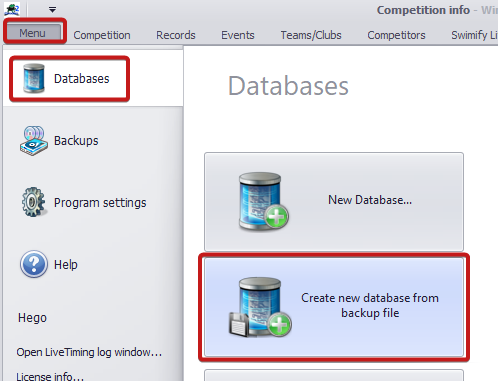
In the first file dialog window you must select the backup file of the old database that you created in step 4 and then click on Open.
In the second file dialog you must choose folder and enter a database name for the new upcoming competition. After you have selected a folder and entered a new name you click on the Save button.
The program will now open the new database file but the database contains everything from the competition last year.
The new database will also contain any swimmers, clubs, entries and results from last year so we want to make sure to remove those from the new database.
In the Competition tab you should see a menu button called “Delete database information”. Click on this button to open a menu where you can select different options. You want to click on the row that says “Delete all teams, competitors, entries and seeded heats“.
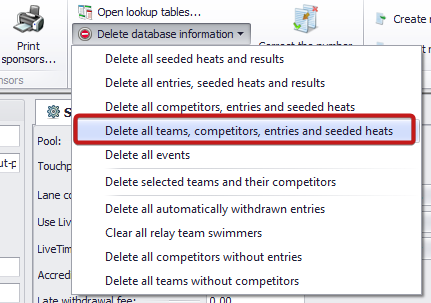
Important note: When you click on this button you will get a question if you really want to delete the information. If you answer Yes then all the clubs/teams, competitors, results, entries will be deleted from the selected database!
When it is finished you must then make sure to change the information that has changed, for example the competition start date and competition end date. You may also need to change the name of the competition just in case you have the year entered somewhere in the competition name. For example change the name “National championships 2022“ to “National championships 2023“. Also make sure you update the base times for the FINA/World Aquatics point system since they have been changed since last year. You do this in the Points tab.
You should now be left with a database that contains all events from last year but all the swimmers and results are removed.
