Mass copy
Sometimes you want to change a value for all events in your competition and to do the same change in every event is tedious and takes time. We have therefore added a function to copy selected fields (like for example Entry fee and/or max/min age) of an event to multiple other events.
To use the Mass copy function you must first select the event you want to copy from. Say for example that you want to change the entry fee for all events.
Enter the correct entry fee into the event you selected.
Then you click on the button called “Mass copy“.
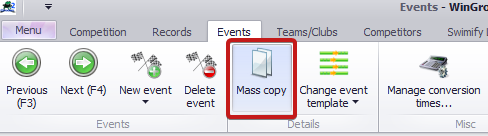
A new window will show up that looks like this:
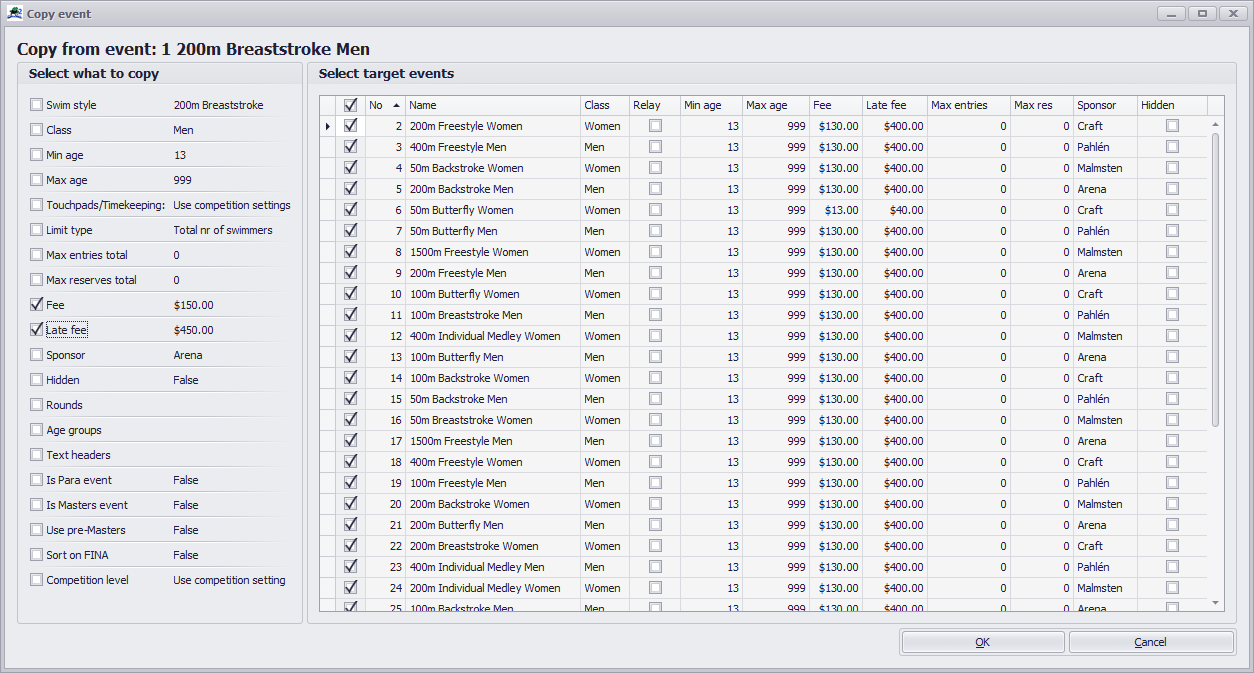
On the left part of the window you have the different fields that you can select to copy to other events. On the right side of the window you have a list of all events.
To use this window you must first select which data you want to copy from your source events by clicking the checkbox next to the data field you want to copy. So if you for example wants to copy the entry fee and late entry fee to other events you make sure to tick the checkbox next to “Fee” and “Late fee”.
Then you must select which events you want to copy the data to. You do this by ticking the checkbox in the left column in the events grid for each event you want to copy to. You can also select all events by ticking the checkbox in the column header.
When you have selected the fields you want to cpy and also selected the target events you then click on the OK button to perform the copy. The selected data fields will be copied from the source event into all the selected target events.
